IT service management (ITSM) software can professionalize and/or modernize your practices. For an IT team of less than five employees – typically found in SMBs – some features are a must. Others will be much less useful. Here are the five features we think you should prioritize when deploying your ITSM software.
1- Ticket management / Helpdesk
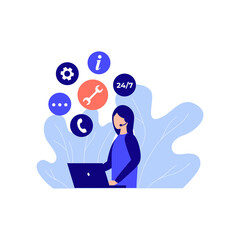
The first thing to implement in an IT structure of less than five employees is without hesitation the ticketing tool. Responding to user requests is one of your main challenges. Hence, the helpdesk should be deployed as a priority.
For some organizations, this may be the only ITSM module that will be fully exploited. Indeed, depending on the size of the department and the company’s IT needs, a tool that is too complex would be counterproductive. It is better to start with a well-identified need, such as ticketing, and then evolve the solution if the need arises.
2 – Inventory (CMDB)
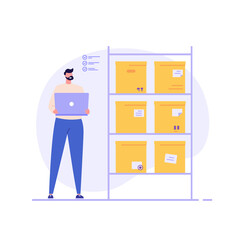
Just as important as the helpdesk, the inventory function will be a great help to regain control over the management of your IT services. The inventory must be exhaustive and updated in real time. Your ITSM software will facilitate the maintenance of a database (also called CMDB for Configuration Management Data Base) dedicated to this inventory.
The CMDB lists all your computer hardware, accessories and network equipment. Including all the technical information you need to have about your equipment: associated licenses, related outsourcing contracts, equipment status, purchase date, end of warranty date, hardware configuration…
With a CMDB, you can precisely analyze the use of IT equipment and better anticipate future needs. This allows you to better manage the asset base. For example, by removing obsolete or unused equipment, which can be a source of time and money loss.
The CMDB contributes to a good management of your IT assets. To further improve it, your ITSM software must allow you to manage the life cycle of your equipment. It will avoid performance loss, breakdowns and obsolescence, which can lead to high costs.
The real-time view of your equipment status helps you to keep it up to date. You can also track warranties, contracts and license compliance. Your IT management software can also allow you to automate tasks (renewals, updates, backups, etc.) and set up proactive alerts.
3- Commitment management / SLA
Commitments management and SLAs is essential to ensure that all services comply with the objectives and user expectations. Whether they are internal or external customers.
An ITSM tool allows you to specify commitments and track them rigorously. Service measurement criteria, responsibilities, ticket resolution times… Everything is centralized in the solution to ensure proper management. But also, a protection for the IT team!
A professional tool allows, among other things, to create automatic alerts that help the service provider to meet its defined commitments and SLAs. For example, a notification can be programmed to indicate the time remaining to resolve the ticket of a particular customer or user. Hence, the team improves its proactivity and performance!
4 – User portal
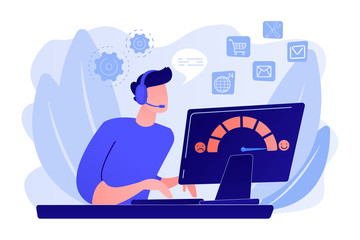
The implementation of a user portal is not necessarily one of the priorities, but it can be interesting in the long run. Large companies do not have a monopoly on “self-service”; an ITSM web portal is quite relevant in an SMB. Indeed, it allows users to make requests and to follow them up online in complete autonomy. It limits the volume of emails or phone calls to be processed by the IT team.
The user portal is a lever to improve the quality of your services and ensure user satisfaction. It also contributes to the fight against shadow IT. Indeed, the first reflex of business users when faced with an IT problem is to do it themselves, possibly by installing their own solutions, rather than calling IT (especially when the service is considered difficult to reach). However, this mechanism is likely to generate significant security breaches. The ITSM web portal provides users (internal and external) with quick and easy access to IT services.
5 – Customizable dashboards

An Excel file to manage your inventory, an interface for your backups, another for antivirus, a console for the helpdesk… IT departments in small and medium-sized businesses are sometimes overwhelmed by management tools. The goal of IT service management software is to centralize information as much as possible to ease supervision.
Therefore, your ITSM tool must allow you to access all the data that is useful to you on a daily basis (CMDB, tickets, etc.). It must also have the ability to link information together to allow you to optimize supervision. This way, you will be able to set up personalized dashboards that are really useful for operating your IT assets, measuring your performance and meeting your commitments.
We therefore recommend that you make sure that these five functionalities adapted to small IT services are included in your IT service management software. Even if you decide to deploy one or two of them to start with, the others may come in handy as the business grows. Choose agility! On the other hand, a pre-configured SaaS solution will help you get started quickly. With iTop SaaS, your ITSM tool is operational within 10 minutes after downloading!



